Go directly to: CARPLAY RETROFIT KIT

photo courtesy of angus15
⇑ Judging by how nicely angus15‘s installation (see comment #38) of the Alpine Halo9 (model iLX-F309) looks in his MX-5, even though it has a larger 9″ screen, I can confidently surmise that it will look equally nice as a replacement of the Infotainment system in the 124 Spider, thanks to the detachable trim that comes with our OEM units. Contrary to statements made by some, the ISO single-DIN slot makes it possible for aftermarket units to easily replace the factory units, thereby gaining all of the other features designed into new system replacements, which in this case include:
General Features:
- digital media receiver with AM/FM tuner (does not play CDs)
- 9″ capacitive touchscreen with adjustable vertical mounting positions and viewing angles
- fits single-DIN dash openings
- Bluetooth hands-free calling and audio streaming
- HD Radio tuner built-in
Smartphone Features (see Details for info on compatibility with specific smartphones and apps):
- Apple CarPlay compatible
- Android Auto compatible
- built-in iPod, iPhone, and iPad control
- playback and control of music files on compatible Android devices
- Pandora and Spotify control with iPhone and Android
Audio/video Features:
- plays MP3, WMA, AAC, and FLAC music files (see Details tab for full capabilities)
- plays AVI and MPEG4 video files
- 9-band parametric equalizer with time correction
- high- and low-pass filters
- Bass Engine SQ
- MediaXpander HD
- compatible with Alpine’s TuneIt smartphone app
Expandability:
- works with SiriusXM SXV300 tuner—supports Tune Mix, Traffic & Weather Now, and Sports Flash features
- inputs: rear USB port, HDMI input, auxiliary input, rear-view camera harness
- outputs: 6-channel preamp outputs (4-volt front, rear, subwoofer)
Other Information:
- built-in internal amp (18 watts RMS CTA-2006 x 4 channels)
- compatible with most factory steering wheel audio controls (adapter required)
- CTA-2006 compliant
- compatible with iDatalink Maestro (not currently developed for the MX-5, nor the 124 Spider though)
- retains factory features in a wide selection of vehicles
- displays engine performance data on touchscreen
- warranty: 1 year
- compatible with SiriusXM satellite radio tuner

photo courtesy of Crutchfield; click here and then select Details for their in-depth specs
[UPDATE 2/16/2023]
If you do replace your head unit, be sure to save the screen surround trim piece from the OEM unit. As tx_bandit states, “There are about 8 to 10 Phillip’s-head screws that hold the three main pieces [head unit, screen and trim] together. If you see a phillips-head screw, take it out”.

photo courtesy of tx_bandit
He also added a post that identifies the power and Canbus wires.
[UPDATE 5/15/2018]
I just got off the phone today with Danny at DPS, and apparently, when Augusto (angus15) switched from the factory radio (in his MX-5 Sport, I presume) over to the Alpine Halo9, he didn’t lose anything, other than the steering wheel controls, because he only had the base radio with the 3″ screen. Presently, there is no way to get the interface screens for Personalization, Maintenance, Fuel Economy. etc. to display in the Halo9 unit, but if you browse through the instructions, you’ll note that there are two other methods for changing your personalization preferences, and the preferred method for resetting the maintenance light doesn’t involve the maintenance menus either, so would it be that great a loss?
Apple CarPlay™ Retrofit Kit

This article was written in early 2018, and it should be noted that although Fiat has yet to release a CarPlay retrofit kit for the 124 Spider, Mazda has – and many individuals have installed it already, using my tweaks that have been adopted to the new firmware, so that it appears as if the upgrade was performed at your Fiat studio, even though it is the result of your own labor and some tweaks. Although you might find the following article interesting, know that the most recent developments are discussed in my Version 70 article.
Mazda has been promising an Apple CarPlay Retrofit Kit for Mazda Connect for over a year now, and it looks like it is becoming available now. They stated that the upgrade would require a “minimal” hardware upgrade. Well since it involves only replacing the USB/SD/Aux Input Hub and the USB harness, it may be minimal in hardware replacement, but not in $$!, as it is kinda’ pricey at $678 (based on conversion of the AU$900 price; not including the dealer’s labor charge of at least $100 to swap the hub and some wiring to the CMU), considering that an entire new system, like the Alpine unit discussed above, retails at $899.
You’re going to have to really want CarPlay! (and Wireless won’t be supported either)
[UPDATES 7/1/2018, 8/7/2018]
There is a very good slight chance that sometime during MY 2019 production, MX-5 vehicles will start appearing with the CarPlay compatible hub installed, hopefully also with the respective firmware version that makes the apps available to enjoy CarPlay and Android Auto. Chances are, CarPlay in our current CMUs won’t be an option on our Spiders, until MY 2020, if at all. By MY 2020, there is a chance that the Infotainment systems will be a new system from a different vendor, at least for the MX-5s.
If you wish to procure a retrofit kit from other than a Mazda dealership, make sure the hub is model TK78 (Orange label) made in Japan; not KD5J (Green label) which is ONLY for Chinese market Mazdas. Now that the kits are available, many have successfully installed CarPlay in MX-5s, as well as a few 124 Spiders.
Although the USB port will charge must faster, you will still have to wait for new version 70 firmware to be available in order for the CarPlay app to show up. And according to nXt and another eager adopter, it isn’t a simple hardware swap, as all firmware versions prior to 70 will hiccup when they encounter the new hub. After all of that work and hastle, he had to undo it all and put the original hub back in!
[UPDATE 7/12/2018]
Mazda announced (for Europe market) more details:
This will enable those of its customers who own iPhone to enjoy Apple CarPlay integration – letting you make phone calls, send messages, listen to Apple Music, and get directions with Apple Maps through Siri or the MZD Connect system safely whilst on the move. Android Auto integration is also available as an optional update, offering a similar range of features for customers with Android smartphones.
Moreover, existing Mazda owners whose vehicles are equipped with the MZD Connect multimedia system can now benefit from the retrofitting of either option.
Linked to MZD Connect via a USB port, Apple CarPlay may be operated by Mazda’s HMI Commander rotary control knob and – whilst the vehicle is stationary [unless you have the touchscreen tweak installed] – by the touch screen. Similarly linked to MZD Connect, Android Auto is controlled by the Commander controller alone [what?? – no touchscreen capability?].
You have complete freedom to move back and forth between Apple CarPlay and Mazda’s own system. In the interest of driving safety, CarPlay uses Siri to read out incoming iMessages and WhatsApp messages.
Using the Google Voice User Interface to control a similar range of functions, Android Auto also offers enhanced navigation technology with more Points Of Interest, continuous mapping updates, and additional aids such as ‘Route Sent To Car’ and ‘Last 1 Mile’.
The update – including the retrofit hub, USB cables and software – will be available as an option on both new and existing Mazdas fitted with MZD Connect from 6th August 2018.
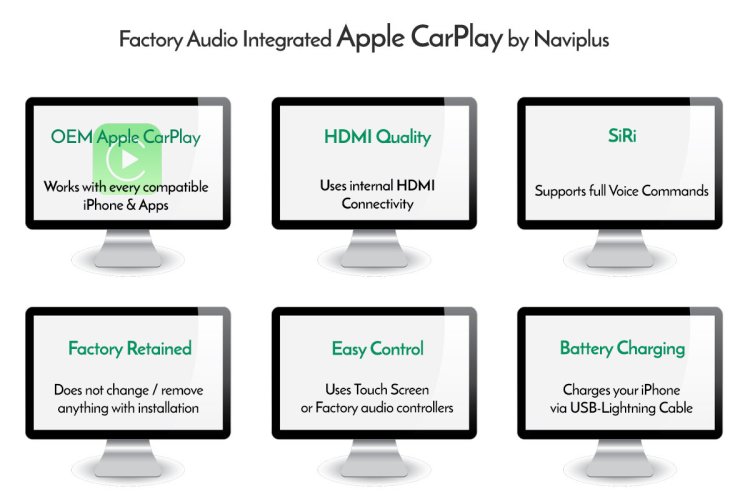
How to bring up Apple CarPlay, into Factory Audio screen

Press and Hold of ‘HANG UP Button’ on Steering wheel will switch screen display mode to Apple CarPlay so that you can use the 7″ touchscreen/Commander knob.

The kit contains a new USB/SD/Aux hub that will have an updated compatible (2.1 amp Lightning vs 0.5 amp charging) USB port and an extra connector for pass-through connectivity, presumably for the Japan market TV Tuners. Some keep making claims that the new hub will also contain an Apple licensing chip (iAP2 chip), but in fact, it has always already been inside the CMU – without it the (limited) iPod/iPhone functionality wouldn’t work.
Different versions of the kit will exist, to accommodate both the physical variances in the hub modules, and the length of the 2 new USB cables connecting the hub to the CMU (the 3rd original harness remains). As an example:
- Mazda 2, 6, CX-3, 5 and 9 all currently share part # D09H-66-9U0A or B hub
- Mazda 3 currently uses part # BHP1-66-9U0A or B hub
- Mazda MX-5 currently uses part # N243-66-9U0A or B hub (also used in 124 Spider)
Since Android Auto doesn’t require the Lightning USB, I was thinking that perhaps the CarPlay/AA firmware will work for AA without the hardware upgrade, but it apparently checks to see that the USB1 port is connected to the previously unused USB 3.0 port in the CMU (rather than to a slower USB 2.0 port; now you know why both USB ports only provided 0.5 amp), or else those apps won’t appear in the menu. The USB 3.0 port also allows the iPhone to run as a “Host” device, so that in conjunction with the “hooks” in the modified compatible firmware, the phone is able to control the CMU.
Below are screen shots from the European beta firmware 70.00.00 (written to work with the retrofit module) that confirm the availability of both Apple CarPlay and Android Auto, along with retrofit kit instructions and a comparison rear-view of the hubs (click on images to enlarge). The firmware you’ll actually want to use is 70.00.021A or higher.
[UPDATE 9/3/2018]

photo courtesy of Dino Panda
This is the latest info from ASH8, for those jumping the gun on Fiat coming out with the new / retrofit hub. This pretty much supersedes much of the original article above, since the official hubs are now at level C. Note: IF you install Mazda firmware, your Navigation software will no longer function, and you will lose all Fiat unique items like bootup animation, call reply signature, etc.):
Install run New FIRMWARE 70.00.021A FIRST.
See the *2018 FIRMWARE CMU UPDATE PROCEDURE-WORLDWIDE*.pdf Instructions.(Download it and Print it Out).
Then install the NEW Genuine Mazda Parts LAST.ANY other order of installation and NOTHING will work.
CP/AA will NOT work without new FIRMWARE correctly installed.
70.00.021ACP/AA will NOT work without these new MAZDA Parts correctly installed…see Mazda Part Number List BELOW in Pink.
1. New USB Data Cable Set.
2. New AUX HubSo the Process means doing 3 separate things to get working CP/AA.
1. New Mazda 70.00.021A Firmware.
2. New Mazda USD Data Cable Set.
3. New Mazda AUX Hub Unit.THERE ARE NO SHORT-CUTS TO THIS CORRECT PROCESS.
GET YOUR MAZDA DEALER TO INSTALL IF YOU CAN NOT DO THIS.BELOW is Genuine Mazda Part Number List for CP/AA (2. and 3.), MUST be ordered from a Mazda Dealer Parts.
Listed separately for each of the main FIRMWARE Regions worldwide, see your ”Settings”, ”About”, ”Version Information” on your Touch-screen, this will tell you your Region/Country code, etc.
North America, USA, Canada, Mexico, known as ‘NA N’ on your Touch-screen.
1. FIRMWARE version for ‘NA N’ for CP/AA of two .up files.
cmu150_NA_70.00.021B_failsafe.up file MUST be Installed FIRST.
cmu150_NA_70.00.021B_reinstall.up file MUST be Installed SECOND.
2. C922-V6-605 New USB Data Cable set of two, MUST be Installed THIRD.
3. TK78-66-9U0C New AUX Unit, MUST be Installed LAST.Europe and UK, France, Germany, Poland, Italy, Spain, Portugal, Russia, known as ‘EU N’ on your Touch-screen.
1. FIRMWARE version for ‘EU N’ for CP/AA of two .up files.
cmu150_EU_70.00.021A_failsafe.up file MUST be Installed FIRST.
cmu150_EU_70.00.021A_reinstall.up file MUST be Installed SECOND.
2. C830-V6-60Z New USB Data Cable set of two, MUST be Installed THIRD.
3. TK78-66-9U0C New AUX Unit, MUST be Installed LAST.Australia/NZ, Southern Hemisphere, South Asia, Oceania, known as ‘4A N’ on your Touch-screen.
1. FIRMWARE version for ‘4A N’ or ‘ADR’ for CP/AA of two .up files.
cmu150_ADR_70.00.021A_failsafe.up file MUST be Installed FIRST.
cmu150_ADR_70.00.021A_reinstall.up file MUST be Installed SECOND.
2. C924-V6-605 New USB Data Cable set of two, MUST be Installed THIRD.
3. TK78-66-9U0C New AUX Unit, MUST be Installed LAST.
REPEAT, You must install these New Mazda Parts in correct order or CP/AA will never work.EU_N 70.00.021A.up Firmware files (two) is available next post to download.
NA_N 70.00.021B.up Firmware files (two) is available next post to download.
4A_N 70.00.021A.up (ADR) Firmware files (two) are still waiting for this Firmware release.ONLY INSTALL CORRECT Firmware (Software is two Separate .up Files) for Your Country, either EU N, NA N or 4A N (ADR).
⇓ The best clue that the new hubs are installed is an iPhone icon next to USB port #1. Only the top port (#1) is USB3 and capable of CarPlay and fast charging, and that may explain why it was felt it needed to be identified. USB port #2 is the familiar USB2 that is slower in data-transfer speed and charging.


photo courtesy of GarethC
Here is a link to online instructions for installing the retrofit hub, along with the official USB cable installation guide for the MX-5, also applicable for the 124 Spider. In late October, kill-o-byte also published a video of his installation of the retrofit kit into his MX-5, which some may find helpful.
[UPDATED 11/12/2018]

photo courtesy if codev
For those with automatic transmissions, that are removing trim to install the retrofit kit, it is advised that you try to work around removing the shift knob, as the linkage for the shift knob button, is VERY tricky to reassemble. Better to shift into neutral to give you clearance to pry the shift boot surround away from the console, and then raising it enough to avoid scratching the console, while rotating it 90 degrees counter-clockwise.
Mark Booth shared this story that resulted from following the instructions (removing the shift knob)…
I’ve helped install CarPlay/AA in two NDs with automatic transmissions. With the first one we ran into the following problem:
Before the interior was fully reassembled we tested CarPlay. Everything was fine. But after we reassembled the interior we tested again. It worked fine UNTIL we pressed the start/stop button to turn off the car. To our surprise, the infotainment display remained ON and an “Ignition is on” warning was displayed in the leftmost gauge display. The light on the start/stop button was a solid amber color. Even after 4-5 minutes the infotainment display remained on. We started the car (it started fine) and then stopped it. Again, tine infotainment display remained on. It wouldn’t shut off and the ignition is on warning persisted.
We disassembled the interior again, reseated all of the wiring connectors, and tested the car with the interior only partially reassembled. It worked fine. Thinking it must have been a loose connection, we reassembled the interior. Oops, with the car fully assembled the problem returned. What the hell???
It took awhile to figure it out but we finally did….
Under the automatic transmission’s shift knob there is about a 4-5 inch long white plastic rod (part of which is black) that sits vertically inside the metal shift shaft. This plastic rod is only about 3/8-inch in diameter and its bottom is forked. The upper end of the plastic rod isn’t flat, it has a raised ridge that is oriented in the same direction as the forked bottom.
The plastic rod sits between the underside of the button that is on top of the shift knob and a release mechanism down below metal shift shaft. This allows the shift lockout mechanism to be disengaged when you press the button on top of the shift knob.
Turns out that forked end of this plastic rod MUST be positioned exactly at 6 o’clock/12 o’clock down inside the shift shaft. It is possible to position the plastic rod at another position (3 o’clock/9 o’clock, for instance) and you can still reinstall the shift knob. However, when that little plastic rod is in an incorrect orientation, the release mechanism down below the shift shaft is being depressed and has the same effect as manually pressing down on the button on the shift knob.
Automatic transmission owners, try this for yourself… Go out to your car, start it, hold down the shift knob button (while car is still in park) and then press the ignition button to turn off the car. The car’s motor will stop but the infotainment display won’t shut off. “Ignition is on” will be displayed in the left gauge. (You fix it by starting the car again and then turning it off without pressing the button on the shift knob).
When the little forked end of the plastic rod is in its correct position the little rod can’t be turned very far. The fork sits over a tab down inside there. But here’s the rub….
It’s possible to put that little plastic rod down into the shift shaft so it’s oriented a few millimeters outside of 6 o’clock/12 o’clock. In that slightly-off position, the little fork is engaged over the little tab BUT it is also not fully seated. It is probably only about 1-2 mm too high in that position and, amazingly, that is all it takes for the above symptom to happen when you try to turn off the car.
We never intended to mess with the white plastic rod. We accidentally dislodged it (pulled it up) while removing the shift boot. We thought we reseated it properly (it wouldn’t turn) but it was oriented slightly outside the 6 o’clock/12 o’clock position. Oops.
It was a real brain teaser. We spend more than an hour trying to figure out what was causing the problem. We kept thinking it was electrical (for obvious reasons) until we got everything reassembled EXCEPT the shift knob and the car worked fine. Put the shift knob back and the infotainment display wouldn’t shut off. That’s when we finally realized it had something to do with the shift knob.
I hope this saves some other automatic owner the aggravation we experienced!






Crutchfield’s web site says [the Alpine unit] does not fit in our 124s or in MX 5s.
LikeLiked by 1 person
The last line has me confused: “And from there, everything will be touch functional through Factory Audio screen.” Factory audio screen? Also, what about the settings and diagnostics that you get to from the touch screen (door lock behavior, lights, maintenance alerts?) CarPlay’s awesome, but some of those are important…?
LikeLike
Oops. Two different things. Naviplus uses the factory screen, Alpine has it’s own.
BTW – according to Crutchfield, the iDatalink control interface for the Alpine is NOT compatible with the Fiat 124 Spider or Mazda MX-5…?
LikeLike
Comments #38+ 44 (angus15‘s replies) indicate that DPS in Wheeling, IL installed his system, and my guess is that the web programmable iDatalink Maestro RR-ACC01-DS module (or perhaps the Toyota Scion module) will accommodate the Mazda/Fiat interface (if a specific Mazda module isn’t in fact now available), but that there might not be a ready-made harness available, which of course wouldn’t matter to a pro shop that can simply put together their own. Anyways, he goes on to say:
Anyone wishing to pursue this further should get in touch with angus15 or DPS.
LikeLike
Lou, I just got off the phone with Danny at DPS, and apparently, when Augusto (angus15) switched from the factory radio over to the Alpine Halo9, he didn’t lose anything, because he only had the base radio with the 3″ screen (he must have the MX-5 Sport).
LikeLike
Regarding the CarPlay retrofit, Mazda announced more details today, which I’ve added to the article. One curiosity of note, Mazda’s Android Auto will not allow interfacing via the touchscreen, which almost makes the AA tweak a more practical alternative.
LikeLike
So a possible date when i can call my car dealer to install the feature? Thanks
LikeLike
The article says “The update – including the retrofit hub, USB cables and software – will be available as an option on both new and existing Mazdas fitted with MZD Connect from 6th August 2018” (at least for Europe). You’ll have to let us know…
LikeLike
Hi, have secured both the hub and the cables from Mazda dealership in Germany, hope that the firmware comes out in a near future for my Fiat 124 spider Lusso…
LikeLiked by 1 person
I just updated my article today, for those that are “jumping the gun” 😉
LikeLike
My part number match the European models, since I’m in Portugal, I believe I’m good – still have to wait for the fiat firmware update, as I will not flash the mazda firmware on my car…
LikeLiked by 1 person
Any idea if the new retrofit is available for the 124?
https://9to5mac.com/2018/11/21/mazda-carplay/
LikeLike
No it is not, but a few have gone ahead and ordered the Mazda kit and installed it in their 124, with the intent of over-writing the firmware should Fiat ever publish their own v70. You lose your Fiat Navigation function and the boot/exit animations, but I’ve published a tweak to fix both.
LikeLike
For anyone following this thread, it seems Fiat may never publish their own version 70 firmware, but I have written an article summarizing our efforts in tweaking the Mazda version 70 firmware, such that it is as close to a Fiat version as possible. If you haven’t found it yet, and you are lucky enough to currently have version 56 firmware, read:
https://21stcenturyfiat124spider.wordpress.com/2019/02/18/universal-version-70-fiat-tweak/
LikeLike