Go directly to: Accessing the TAU John M’s excellent write-up on his addition of XM

A few people have inquired as to whether it is possible to add SiriusXM Satellite radio to a 2017 Classica, after-the-fact. I thought XM was unique to the Bose setup, but the service manual implies that the only electronic difference is the additional Bose amplifier unit. This might explain why those of us with the non-Bose system find a XM activation card in our glove box – because perhaps technically we have a XM radio in the car (just not the antenna). According to the schematic in Mazda’s Service Manual…
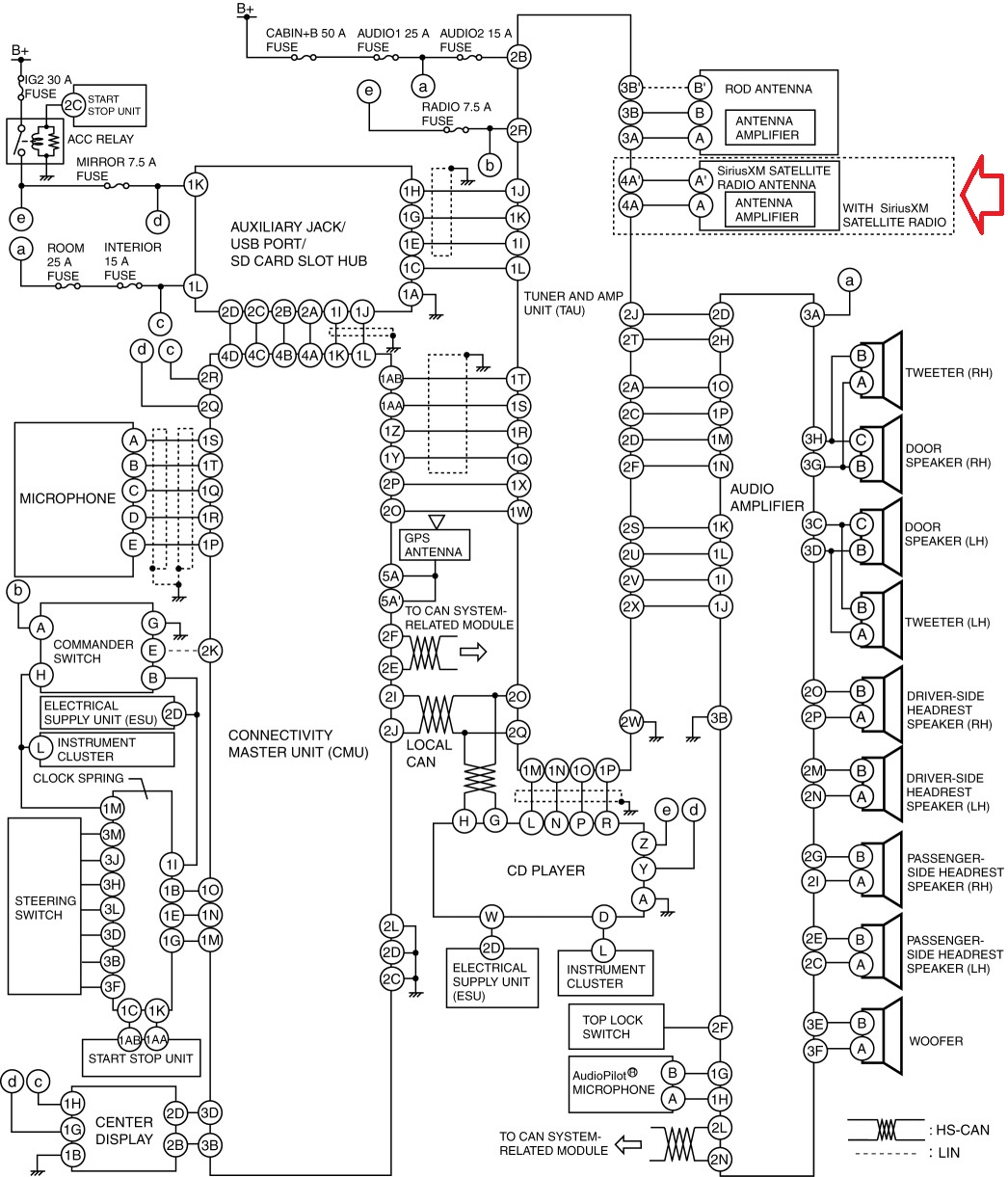
…, it appears that the XM tuner might already be integrated into the Tuner & Amp Unit (TAU) that is common to both Bose® and non-Bose systems already, and if that is the case, it may simply be a matter of plugging a XM antenna module into the TAU to end up with XM capability. The actual system schematic is here.
I don’t think I would add the shark-fin antenna though, as there are more subtle versions available.
⇓ Here is one from Eightwood for ≈$16 that looks like it plugs right in (I don’t know if this one has the suggested integrated amplifier though). Because our cars are convertibles, locating the antenna on the dashboard or somewhere behind the seats may work just fine*.

 ⇓ Here is what the factory XM antenna wire (yellow “FAKRA” Type K connector) looks like plugged into
⇓ Here is what the factory XM antenna wire (yellow “FAKRA” Type K connector) looks like plugged into
⇐ this “FAKRA” port in the TAU (click photos to enlarge)…
If my theory is correct, after the antenna installation, the CMU should recognize the XM capability and it would be added as an audio source. I may not even have to disconnect the battery ground, before installation like you normally do with anything electronic. If XM isn’t recognized, I’ll do that step and hope that when reconnecting the negative battery terminal XM will be recognized.
So, it is my understanding that during the 60-day free trial (and later, with a XM subscription), here in North America, live traffic data might also be fed into the Navigation system (in Europe, apparently the data is fed via FM Radio Data System (RDS) instead), if you can get the HD Traffic Data app to display… .
.
I’ve ordered the XM antenna and will give it a try. ⇓ ⇓ ⇓ ⇓ ⇓
[UPDATE 4/11/2017, 7/22/2019, 8/22/2019]
Well, as it turns out, apparently the TAUs are different between the Bose version and the non-Bose version vehicles, and even if the XM tuner circuitry was present, there was no XM antenna port to plug the antenna into (nor was there even a punch-out in the steel housing for said port), at least for MY 2017, and perhaps early MY 2018.
The TAU modules can’t be exchanged, because the amplifier board in the Bose TAU is different as well, as it is merely a pre-amp that feeds the 281 watt Bose amplifier module behind the seats (with all different wiring harnesses), rather than the self-contained 100 watt amp in the non-Bose TAU, and it wouldn’t be able to feed your speakers.
- 2017 TAU in Classica w/o XM: Mopar # 68314342AA
- 2017 TAU in Lussos + Abarths w/ Bose + XM: Mopar # 68314343AA
I will say though that anyone wanting to delete the shark fin from their trunk lid – yet still play XM audio, might want to consider the XM antenna, which isn’t much larger than a quarter, and seems to be a really nice looking substitute that you should be able to find a suitable location for. It does have a strong internal magnet, and it turns out that the narrow external panel just ahead of the aluminum decklid is made of steel and might be one location to consider. Personally, I think I would adhere it internally near one of the rollbars, as it would blend in better, or perhaps tuck it into the plastic spoiler/CHMSL assembly.
Also, removal of the trim (and reinstalling) was pretty straight forward following the directions below and isn’t as big a job as it seems on paper. Had the XM jack been there, I would have been able to plug it in after steps 1 & 2 (without removal of the TAU).Regarding installation instructions (with photos) for items like this and backup cameras, an excellent how-to-guide was prepared by SargonDragon and makes a great reference document.
Sam has identified a XM tuner kit that will feed through the USB port of your Infotainment system, much the same as the built-in XM tuner.
Steve suggested “…using the Sirius phone app and Bluetooth into the radio. Works pretty well as long as I have a Cell signal”.
arthritisdoc has had good luck with this: SiriusXM Commander Touch Full-Color, Touchscreen Dash-Mounted Radio as he explains here. Stephen Rose is proud of his installation of the same unit. ⇓

photo courtesy of Stephen Rose, who also went with the external tuner
John M’s excellent write-up on his addition of XM (using a 2018+ TAU)
[Added 9/7/2019]
Since XM is incorporated into the non-Bose TAU design after MY 2017, John has installed a 2018 TAU from a parted-out Fiat (I personally think that a recent Mazda TAU would also work), and has submitted an excellent write-up (with photos) that I am publishing here, with his permission. Although he was successful in that his 2017 U.S. Classica’s CMU recognizes XM for satellite radio, Nav Traffic data is not passed through.
Q. Is it possible to add SiriusXM satellite radio to a 124 Spider that did not have it from the factory?
A. If you have a 124 Spider without satellite radio and equipped with the non-Bose Fiat Connect 7″ touchscreen system with non-functional XM menu choices on your screen (most likely to be a 2017 Classica) then the answer is YES. And it isn’t even difficult though it may be either expensive (about $1400 with new parts) or inexpensive (about $100 with used parts from a total-loss salvage car).
But be aware that the upgrade will only provide the opportunity to subscribe to XM audio channels [not the full range that includes Sirius’s channels]. Rather than incorporating a SiriusXM receiver, our TAUs apparently only have a XM receiver, which limits it’s capabilities somewhat, so subscriptions to SiriusXM Traffic for integration with navigation are NOT available to Miata and 124 Spider owners.
To make satellite radio work in a 2017 Classica with Fiat Connect/touch screen, all that’s required is to replace the 2017 (no satellite radio) “TAU” module with a 2018 non-Bose, Fiat Connect/touch screen Classica “TAU” module (all of which included satellite radio) – or equivalent from 2018 onward. It’s a direct swap except for the addition of a connector for a satellite radio antenna. Of course you’ll need a SiriusXM antenna as well.
Instructions for removal of the existing TAU have already been posted with illustrations but there are a few additional details. All the interior trim pieces are easy to remove. But the instructions don’t mention a small spacer at the base of the A post trim. It will likely fall out when the main piece is removed. If you miss where it came from, it will be obvious where it goes back in (after the A post trim) when the time comes.
There is a box-like control module not shown in the Mazda drawings that will be in the way just below the main horizontal wiring cable. With the battery disconnected, unplug it, pull it out of its bracket and then remove the bracket (one bolt).
The published instructions say to “pull out” two wire harness retaining clips. That doesn’t do justice to the required effort or the result. The clips are designed for one-time use and the barbs on the back side will break. Suddenly – when enough force is applied. Consider that a warning against a bruised hand. A good time to mention that many of the metal edges in this work space are sharp so be careful and have some band-aid strips handy.
The TAU will come out more or less as described but it’s tightly fitted and requires some back and forth. Expect to disconnect cable connectors as they become accessible on the way out. The largest white multi-pin plug fits tightly and may be difficult to disconnect.
The 2018 TAU fits exactly like the 2017 with just the addition of the satellite antenna connector. You will have to reconnect plugs from the top of the TAU downward on the way in (before actual mounting). The AM/FM antenna connector is at the very top of the TAU and the connector cable has little extra slack. Do that one first!
It’s difficult to get the rubber-coated locator pin at the upper rear of the TAU (toward front of car) into the proper hole. It actually is possible with some contorted effort to get an average size left hand all the way up to the bracket hole and guide the pin in by feel.
Unless you want to go to the considerable trouble of installing a factory style fin antenna on the trunk lid, the simpler choice is a non-fin replacement style antenna. The best current small antennas have a cable connector called an “SMB” type. The Fiat/Panasonic TAU satellite radio antenna connector is a “Fakra Type K” (the connector on the cable has to be yellow or it’s some other Fakra type that won’t fit. Nor will an SMB fit). This is a good opportunity. While antenna shopping, get a “pigtail” cable adapter about 4 to 6 inches long with a yellow Fakra Type K end for the TAU and an SMB on the other end that will accept newer antennas. Plug the pigtail into the TAU before putting it in and enjoy easy access to the SMB end for connecting your new antenna cable.
After the TAU is in and connected, the two broken cable retaining clips will not go back in their holes securely. That doesn’t appear to be a big problem but put some zip ties wherever they make you feel better.
About antennas: Really the key to how well the radio will work. The reason for the factory fin on the trunk is those do work best. But there are good alternatives that work well and are much easier to install. The simplest type is a small square black module (that includes a magnet) intended to be stuck somewhere on a car body. That means outside on an enclosed car, but on a cloth top convertible, inside is about the same as outside for radio signals (and exactly the same as outside when the top is down!). The magnet feature is not much use on a car body that is mostly aluminum.
I tested 3 different antennas of this type in 6 different locations on my 2017 Classica. I used my usual neighborhood “test track” loop which, besides a variety of driving conditions, is also very “satellite challenged” due to thick tall trees and bulky buildings. The insides of these little antennas include electronic circuits that have been improving over the years. Of the three I tested, the brand name but older antenna and the current generic both performed poorly – unbearable numbers and length of signal loss dropouts. The most current, SiriusXM branded antenna (model NVGA3) performed quite well. At least a 75% improvement over the other two. Very few and very short signal drops in only the most difficult spots.
I finally mounted the antenna on the flat interior plastic to the right of the roll hoop behind the passenger’s right shoulder, using 3M Command Brand click-in fastener strips cut to fit the antenna base. I bought black ones so they blend in. I was able to route the antenna cable from that spot to the TAU completely inside interior panels around the passenger seat and through the existing cable run under the door sill trim. Excess antenna cable length is bundled with the twist tie from the original packing and tucked out of the way. The antenna location is technically inside the car with the top up but I find no difference in reception top up or down.
When done, the “XM” menu on the touch screen will be active. The preview on Channel One will be telling you to subscribe and your satellite radio unique ID will display on Channel Zero. That number is essential to activate the radio. If you have a used TAU from a salvage car, the ID will initially confuse SiriusXM because it will likely be on the donor car’s last owner account. You’ll need to be very clear about how it got into your car so it can be re-associated with your car and not the donor car or its owner.
SiriusXM satellite radio
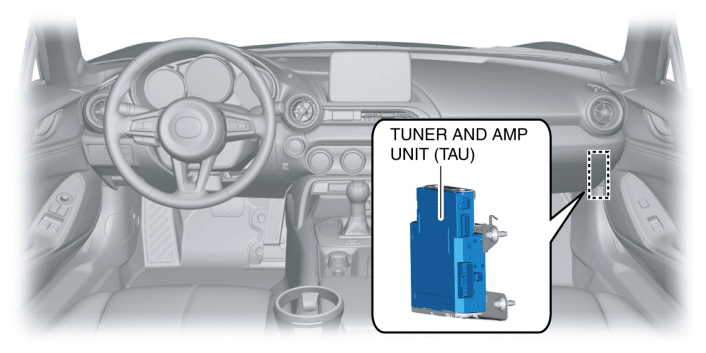
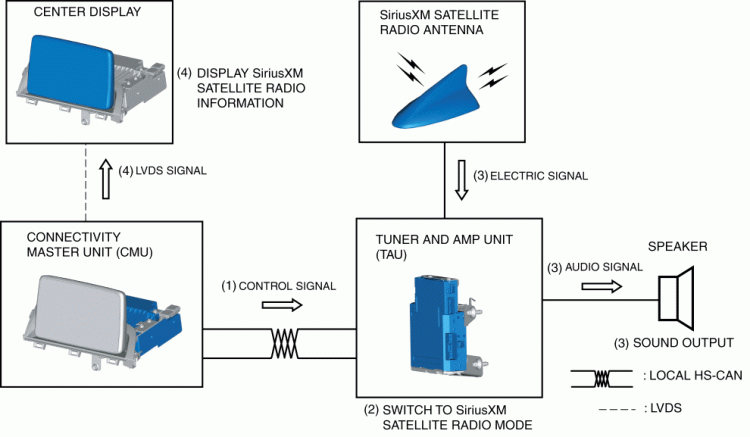
- When the CMU receives the operation signal/detects the switch operation, it sends (1) the control signal to the TAU.
- When the TAU receives the control signal, it switches (2) the tuner inside the TAU to SiriusXM satellite radio mode and initiates reception of radio broadcasts.
- The TAU detects the radio broadcast selected by the user using the tuner in the TAU based on the electrical signal received (3) from the SiriusXM satellite radio antenna. The audio signal of the detected radio broadcast is sent to the speakers. In addition, the detected radio broadcast information is sent (3) to the CMU.
- The CMU converts the radio broadcast information received from the TAU to a LVDS signal and sends (4) the LVDS signal to the center display.
- The speakers output (5) the audio based on the audio signal received from the TAU. In addition, the center display indicates (5) SiriusXM satellite radio information based on the LVDS signal.
* Found this regarding placement of the antenna inside the vehicle:
The main reason why XM and Sirius recommend not installing inside the car is because any metal surface over the antenna degrades the incoming signal. It also helps to have the antenna mounted on metal, but this is less critical. Since the Miata has very little metal in the roof (just the A pillars and the top frame) it makes mounting the antenna on the inside of the Miata a non-issue. I have a Nissan Murano too and had the XM antenna mounted in the 3rd light area because the rear hatch on the Murano is made of plastic and has no metal. This makes it completely stealth. Center windshield area of the NA has a indentation that is the same size as the small XM car antennas. Velcro works perfectly. I have 0 [signal] drops in the Miata.
Accessing the TAU
Hopefully, just to plug in the XM antenna cable and route it to somewhere behind the seats, only Steps 1 & 2 will be necessary.
1. Disconnect the negative battery cable.
2. Remove the following parts:
a. Scuff plate (passenger’s side)


b. Front side trim (passenger’s side) 

c. A-pillar trim (passenger’s side) 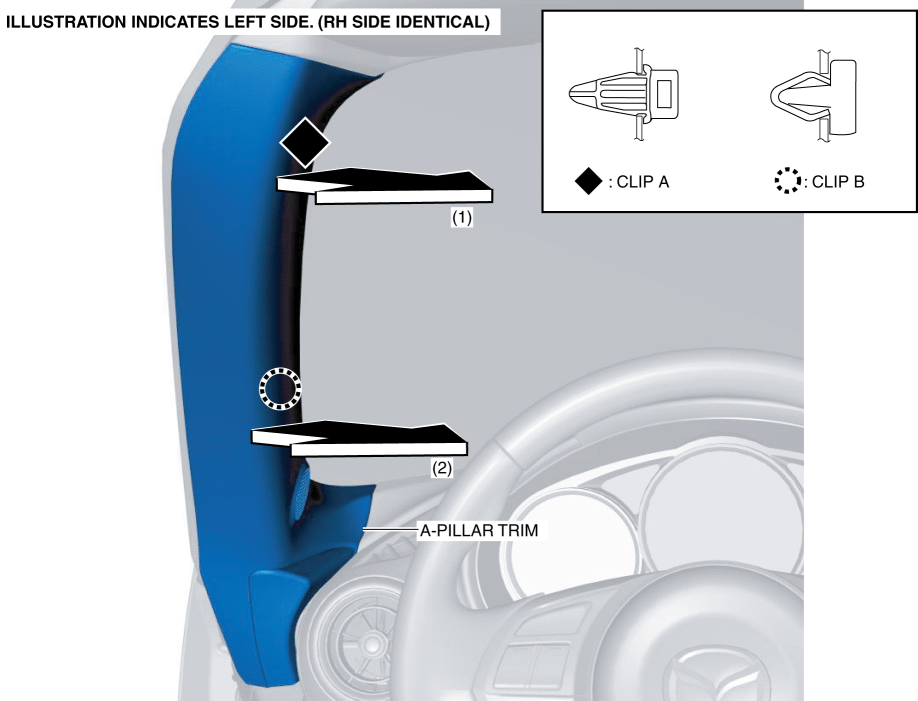
d. Passenger-side lower panel 
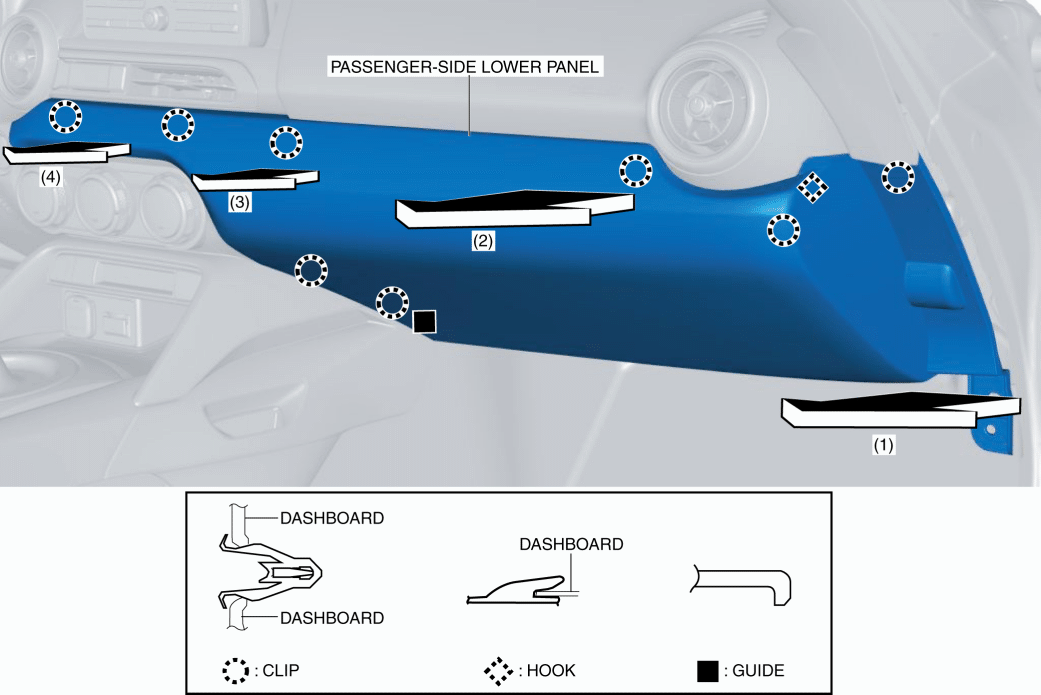
3. Disconnect the connectors.

4. Pull out the wiring harness clips.
5. Remove the bolts.

6. Move the tuner and amp unit (TAU) in the direction of arrow (1) shown in the figure and detach the guide from the body.

7. Move the tuner and amp unit (TAU) in the direction of arrow (2) shown in the figure and detach the positioning pin from the body.
8. Pull out the tuner and amp unit (TAU) to the position where the connector can be pulled out in the direction of the arrow.
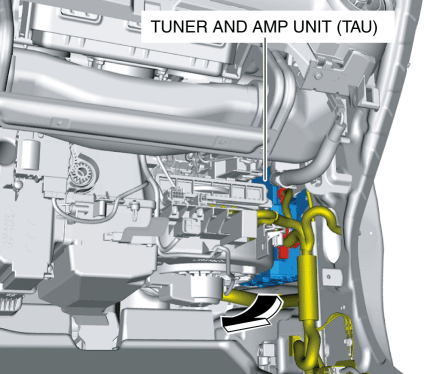
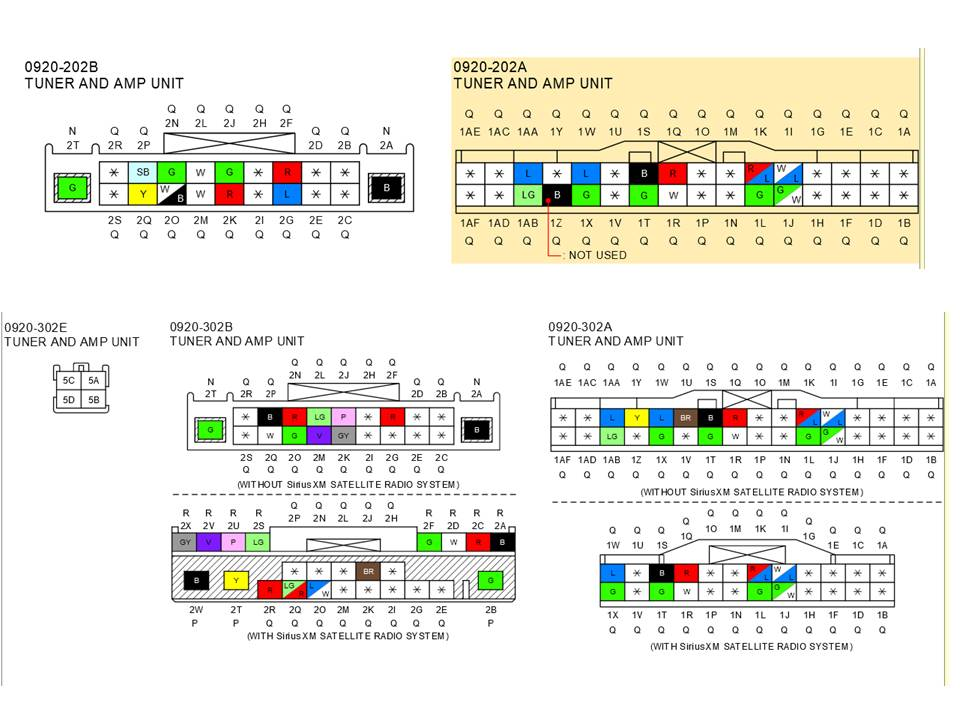



This will be interesting. Among other confusing live traffic info, when I contacted Sirius/XM Tech Support last fall, their tech said their traffic is a separate subscription channel which provides information but does not interact with factory nav systems. But he also sounded confused so…maybe/maybe not?
LikeLike
I could very well be wrong, but I remember reading that someone had it working in their MX-5 and it provided upcoming traffic alerts in the status bar without even programming in a destination (can’t find that comment now though). If the experiment is a bust, I’ll just leave the antenna installed anyways if XM works. If XM remains non-functional, I hope to return the antenna.
LikeLike
Just as interesting will be whether someone who only wants to listen the Sirius/XM on a factory non-satellite car can do so by just plugging in an antenna and subscribing.
LikeLiked by 2 people
Yep, I’m not that interested in traffic updates but would like to have Sirius. Even though I have unlimited data on my cell phone, there are still areas that the cell signal cuts out and the streaming then stops.
LikeLike
So, it looks like if the TAU was replaced with one that the BOSE system uses it should work – at least for satellite radio?
LikeLike
Well, since the TAUs are in-fact different, it is most likely that the Bose TAU has a preamp instead of the 100 watt amp, since the Bose system has its own 281 watt amp unit, and wouldn’t be able to feed your speakers. The outer case of my TAU didn’t even have the opening punched out for the XM port, so I’m inclined to think that the schematic doesn’t reveal the inner workings as much as we’d like.
At this point, I would advise against swapping components, and get XM by some other means.
LikeLike
Kind of makes one wonder why, if they went to the trouble of using a different (no doubt less expensive) TAU, why they didn’t just skip the cost of creating the leg room limiting plastic block and stick the carpet down without it.
LikeLike
The molded carpet doesn’t fit without the wedge simulating the subwoofer. They would have had to create two more carpeting units (LHD and RHD) for the non-Bose vehicles.
LikeLike
So…if you want to add Sirius/XM to the non-Bose 124 with the 7″ display, you can do it with this kit:
http://amzn.to/2tmX2c7
Its rather a simple mod using a USB connection along with power and ground and running the antenna cable
LikeLiked by 1 person
I am adding a Sirius XM portable unit to my 2017 MX5 RF. It came with Sirius built in but I never activated and if I am paying for a subscription, I want to use it in multiple vehicles. My question is since my car has the shark fin XM antenna, would it be possible to ‘splice’ the stock XM antenna to my portable unit, thus not having to use the small cube external antenna?
LikeLike
I would just unplug it from the TAU and use that feed for your portable – but first, just try the portable antenna since you are in a convertible.
LikeLike
According to the current FiatUSA “Build and Price” tool, what was the (touch screen) Classica “Technology Collection” is now the “Technology and SiriusXM Group” (at the same price). Apparently now satellite is included without Bose. Which also implies traffic should drop through to the nav if you add the SD card.
LikeLiked by 1 person
If that is correct, there must be a new TAU available for 2018+ that includes XM and could theoretically be substituted for our non-XM version – for those wanting XM bad enough. Nice find, John.
LikeLike
The 2018 onward HD+Satellite radio tuner Fiat part number is 68339164AA and appears to be a direct physical swap for the no-sat 2017 Classica HD tuner. The required sat antenna is not included but mounting hardware is. The average sell price is more than a bit $$$ though at slightly over $1200.
LikeLiked by 1 person
That might also be a nice alternative for those wanting to revamp their Bose audio system, since the Bose TAU doesn’t have the needed amp feeds.
LikeLike
While it appears to be a direct physical swap (it likely has to be), it isn’t clear if it’s a direct swap for existing cable connectors. Online parts ID links indicate that it cannot be used in a 2017. That could either be just because it’s not the original for 2017 or it could be that the connections are different.
LikeLike
True, John, but the XM connector is discrete, so although I get it wrong occasionally, my money is on “Compatible” 😉
LikeLike
John has discovered (and shared with me) the part numbers of the TAUs for MY 2017, and I’ve added them to the article.
LikeLike
John,
Based on your findings, is it safe to assume that the TAU doesn’t differ between markets (ie European vs North America), but rather LHD vs RHD, and Bose version vs. non-Bose?
LikeLike
I wish I had more actual findings! I started looking at this a couple of years ago thinking it would lead to a simple way to get the (promised but not actual) integrated live traffic in my 2017 Classica nav system. I actually like the the installed system but I find it necessary to get out the traffic equipped Garmin for areas like LA and SF Bay. These days I just poke at it now and then out of stubborn frustration that, combined, dealers, FCA and Mazda either don’t know anything or just won’t provide any info. Even the used/salvage parts dealers are confused. There is a Lusso being parted out by a salvage yard online right now that lists what is clearly a Bose amp as a “satellite radio module.”!! As a retired broadcast manager, what I can say is that though the FM radio band is pretty standard world-wide, what’s left of AM is not. So tuners for different countries that include AM analog radio are likely to receive different frequency bands for AM. The only parts lists I’ve seen have been for North America.
LikeLike
John,
source: http://www.epanorama.net/documents/radio/radio_differences.html
So although the bandwidths are pretty similar, the utilization differs. I think it is safe to assume that the TAU doesn’t change by region, but instead, the CMU firmware that controls the TAU tuner, has to be for the region that the car is being driven in.
LikeLike
John M. prepared an excellent write-up regarding his installation of a 2018 TAU in order to gain XM, and I’ve included it as nice supplement to this XM article. Direct link: https://21stcenturyfiat124spider.wordpress.com/2017/04/06/adding-xm-to-non-bose-infotainment-system/#john
LikeLike
Of course, another option is to just do the carplay upgrade and run the Sirius/XM app.
LikeLike
Even simpler, if you have the SiriusXM app subscription on your phone, just plug it into an existing Spider usb port and play it. I certainly respect the opinion of some that carplay is essential to their lives but not everyone needs it nor wants to take on that project. Adapting the Mazda carplay setup to the Fiat is more complex than a TAU swap. Or just using usb as is.
LikeLike
A small follow up surprise after my install of a 2018 TAU in my touch screen 2017 Classica to add XM radio. I have a “used” 2018 TAU removed from a salvage/total loss car. SiriusXM had no trouble moving the radio ID onto my SiriusXM account and activating it but initially didn’t have a path to make their required VIN match happen. Had it been a repair exchange it would have been simple but because 2017s didn’t have XM from the factory, my VIN was not in the system. They needed that to happen and escalated to higher tech levels. Though it took a long while, I was notified when the process was complete. The surprise came much later when the Fiat Connect XM radio equipment box with all the links to access and manage my SiriusXM account appeared on my 2017 car’s equipment page in the “My Garage” section of my account on the Mopar Owner Support web page. As if it had been there all along.
LikeLiked by 1 person
John M. – Here is another Christmas special option that is another way to add SiriusXM to our car: for $49.95 and a Select subscription @ $16.95 / mo., you can get a Onyx EZR vehicle kit, along with a portable speaker dock. I just might do this deal…
LikeLike
SiriusXM frequently offers discount packages for subscriptions and/or hardware and this looks like a good one. (I recently was able to buy a current version Echo Dot home Alexa thing from them for $5.) The only downside to most after market receivers is the need for an additional box to mount somewhere in the car. I enjoy using my swapped in used TAU for XM through the touch screen with no new clutter. But I would never consider doing a TAU swap with new parts – that cost would be off the charts. Another option, because I subscribe to music and traffic in my wife’s Volvo, I have access to the SiriusXM phone app and can play SiriusXM channels from my phone through most car infotainment systems. Also good to know: SiriusXM offers an across the board 25% Military Discount on subscriptions that can be used by military active, retired, reserve and also veterans. It has its own page on their site but you have to know to search or ask!
LikeLike
Ha. I got an Echo Dot for 99 cents from Amazon, after agreeing to try Amazon Music Unlimited for one month…
Anyways, all of my Amazon Echo Dots play SiriusXM using my Jeep subscription, so I don’t know that I really need a portable XM radio. You can’t really enjoy the radio in the top-down Spider over 45 mph, so the more I think about it, I’ll resist the impulse purchase after all.
LikeLike
Just checked my 2018 Classica and it does not have the connector for the Siruis XM antenna. So not all 2018 TAUs will work, be careful. Mine is an early build 9/2017 so maybe this was a running change. 2019 and newer should work fine. That is when all cars even the lowly Classica got Siruis XM. Guess I’ll stick with CarPlay for now.
LikeLike
The TAU from a donor car has to come from a donor car equipped with non-Bose touch screen and XM. If no shark fin on the trunk lid of the donor, that TAU will not have the XM tuner inside. And a TAU with XM will,only swap into a car equipped with a non-Bose touchscreen Tech option package. The Classica Tech option in 2017 did not include XM. Fiat brochures list the Classica Tech option in 2019 as including XM. So there had to be a production change likely during 2018. My used TAU with XM came from a 2018 donor car. If you have a 2018 with non-Bose touchscreen and no XM you should have no trouble swapping in a later TAU with XM.
LikeLike
I can second that. Mine is and early 2018 (build date of 8/2017) Abarth, and there is no antenna connector.
LikeLike
Carl, thanks for confirming the update I had added to my article:
[UPDATE 4/11/2017, 7/22/2019, 8/22/2019]
Well, as it turns out, apparently the TAUs are different between the Bose version and the non-Bose version vehicles, and even if the XM tuner circuitry was present, there was no XM antenna port to plug the antenna into (nor was there even a punch-out in the steel housing for said port), at least for MY 2017, and perhaps early MY 2018.
LikeLike
I saw that you posted the Fiat part number for the new TAU with XM tuner. Any chance you can post the Mazda part number that was on the TAU? This will make searching for a replacement TAU a little easier. There are a lot of wrecked MX5s out there.
LikeLike
I thought Google would help me out with what should be an easy task, but after 30 minutes of searching online Mazda parts suppliers, I give up. That was probably your experience too. Hopefully someone chimes in with an answer (MX-5 ND1, non-Bose, TAU). I think all of Mazda’s North American modules had XM.
LikeLike
Yeah, I’ve been doing a lot of searching trying to nail down the part number. Dealing with junkyards over the internet is tough even with good part numbers. The TAU in my 2018 is part number NA1J 66 DRXA. This is for a non bose/non XM TAU. I had a TAU sent to me from a junkyard that said it was for a non bose system. Turns out they were wrong. The bose/XM TAU is part number NA1L 66 DRXA. So I know two parts numbers that don’t work.
LikeLike